Android Code Analysis Tools: Improve Code Quality and Performance

In the fast-moving world of Android app development, maintaining code quality is no longer optional. As projects scale, even small inefficiencies or overlooked bugs can compound into major performance bottlenecks, crashes, or vulnerabilities. This is where static code analysis tools become indispensable.
These tools scan your project’s source code or compiled bytecode without executing it, uncovering potential errors, enforcing best practices, and improving overall maintainability. They act like an additional compiler — but with a focus on quality, security, and consistency, rather than just correctness.
Why Code Analysis Matters in Android Development
1. Catch Problems Before They Hit Production
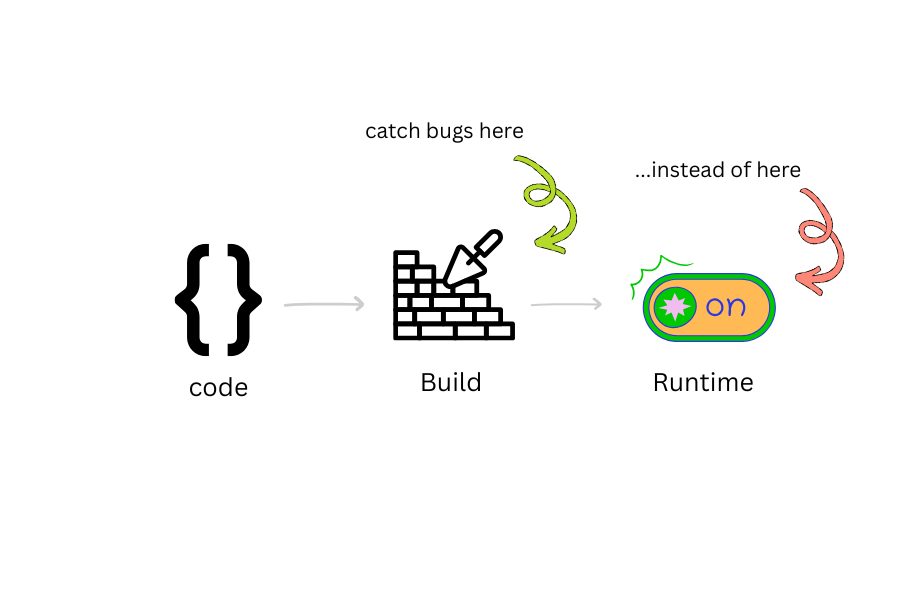
Unlike runtime testing, static analysis inspects your code at build time. This early detection prevents common pitfalls such as:
- Unused resources or imports
- Incorrect view binding or XML references
- Potential memory leaks (e.g., static
Contextreferences) - API misuse (like accessing restricted Android APIs or using deprecated methods)
- Insecure file or network operations
Identifying these issues before testing saves hours of debugging and QA time — and can prevent performance regressions from reaching end users.
2. Enforce Consistent Coding Standards
In teams, inconsistent code style leads to merge conflicts, code review friction, and readability issues. Code analysis tools enforce standardized naming conventions, indentation, and imports, ensuring everyone writes code in a unified format.
You can even extend these tools with organization-specific rules, aligning them with internal engineering guidelines.
3. Improve Developer Onboarding and Knowledge Sharing
For new developers joining a project, tools like Checkstyle or Detekt provide automated mentorship. Each warning doubles as a learning opportunity — for example, a Checkstyle rule might flag inconsistent naming, prompting the developer to learn the project’s conventions.
4. Enhance Maintainability and Scalability
Static analysis surfaces hidden issues that could escalate over time: dead code, unused parameters, or duplicated logic. These are indicators of code rot, and removing them early helps ensure the project remains easy to extend.
5. Integrate Seamlessly with CI/CD Pipelines
Modern CI tools (like GitHub Actions, Bitrise, and Jenkins) can run these analysis checks automatically on pull requests. This enforces quality at the pipeline level, not just developer discretion, ensuring no new code degrades app quality.
Most Popular Android Code Analysis Tools
While there are many static analysis tools available, three have become foundational in the Android ecosystem:
- Android Lint — the built-in Android Studio checker
- Checkstyle — for enforcing coding standards
- FindBugs (SpotBugs) — for identifying bug patterns in bytecode
Let’s explore each in depth.
1. Android Lint
Android Lint is the default static analysis tool integrated directly into Android Studio. It understands Android’s SDK, build system, and project structure — making it indispensable for detecting framework-specific issues.
What Android Lint Checks
Lint evaluates over 400 built-in rules spanning various categories:
You can also add custom lint rules for your organization (e.g., banning direct database queries on the main thread).
Configuring Lint
In your app’s build.gradle:
android {
lintOptions {
abortOnError false
quiet true
lintConfig file('./code_quality_tools/lint.xml')
}
}
Key parameters:
abortOnError: whether lint failures should break the build.quiet: suppresses console output for CI environments.lintConfig: specifies your configuration file (lint.xml).
Example lint.xml
<?xml version="1.0" encoding="UTF-8"?>
<lint>
<issue id="IconMissingDensityFolder" severity="ignore" />
<issue id="HardcodedText" severity="error" />
<issue id="RtlHardcoded" severity="warning" />
<issue id="ObsoleteLayoutParam" severity="error" />
</lint>
How to Run Lint
From Android Studio:
- Open the Gradle panel → expand verification → select lint.
From CLI:
./gradlew lint
The HTML report will be generated at:
app/build/reports/lint-results.html
Advanced Tips
- Use
lint-baseline.xmlto suppress known issues temporarily. - Integrate with CI to fail builds on high-severity issues.
- Combine with ktlint for Kotlin-specific style enforcement.
2. Checkstyle
Checkstyle focuses on enforcing consistent coding style and structure. It helps maintain readable, standardized code that’s easy for teams to understand.
What It Checks
Checkstyle operates on the Abstract Syntax Tree (AST) of your Java or Kotlin source files. It validates rules like:
- Proper naming conventions for classes, methods, and constants
- Avoiding wildcard imports (
import java.util.*) - Limiting method parameter count
- Proper spacing and indentation
- Ensuring Javadoc presence on public methods
For example:
// Incorrect
private final static String myConst = "myConst";
// Correct
private static final String MY_CONST = "MY_CONST";
Configuration Example
In code_quality_tools/checkstyle.xml:
<?xml version="1.0"?>
<module name="Checker">
<module name="TreeWalker">
<module name="MethodName"/>
<module name="ConstantName"/>
<module name="AvoidStarImport"/>
<module name="UnusedImports"/>
<module name="ParameterNumber">
<property name="max" value="6"/>
</module>
</module>
</module>
Gradle Integration
Add a dedicated task in quality.gradle:
apply plugin: 'checkstyle'
task checkstyletask(type: Checkstyle) {
description 'Check code standard'
group 'verification'
configFile file('./code_quality_tools/checkstyle.xml')
source 'src'
include '**/*.java'
exclude '**/gen/**'
classpath = files()
ignoreFailures = false
}
Run it:
./gradlew checkstyletask
Reports:
app/build/reports/checkstyle/checkstyle.html
Real-Time IDE Feedback
Install the Checkstyle IDEA plugin. It analyzes code as you type, showing inline warnings similar to Lint. Teams often configure it to match Google’s Java Style Guide or a custom company profile.
Best Practices
- Maintain a shared
checkstyle.xmlunder version control. - Adjust rules incrementally to avoid overwhelming developers.
- Use in pre-commit hooks to enforce consistency locally.
3. FindBugs (SpotBugs)
FindBugs — now succeeded by SpotBugs — detects bug patterns in compiled bytecode. Unlike Checkstyle (which checks syntax), it analyzes compiled .class files for logical or runtime defects.
Why Bytecode Analysis Matters
Because it inspects compiled output, SpotBugs can catch issues that only manifest after compilation — such as:
- Missing synchronization in multithreaded code
- Incorrect
equals()andhashCode()implementations - Null dereferences and potential
NullPointerExceptionsources - Misused collections or type casts
- Expensive object creation inside loops
Configuration
Create findbugs-exclude.xml to ignore generated or irrelevant code:
<FindBugsFilter>
<Match><Class name="~.*R\$.*"/></Match>
<Match><Class name="~.*Manifest\$.*"/></Match>
<Match><Class name="~.*Dagger.*"/></Match>
</FindBugsFilter>
Gradle Integration
apply plugin: 'findbugs'
task findbugs(type: FindBugs) {
description 'Run FindBugs analysis'
group 'verification'
classes = files("$project.buildDir/intermediates/classes")
source 'src'
classpath = files()
effort 'max'
reportLevel "high"
excludeFilter file('./code_quality_tools/findbugs-exclude.xml')
reports {
xml.enabled = false
html.enabled = true
}
ignoreFailures = false
}
Run it:
./gradlew findbugs
Report:
app/build/reports/findbugs/findbugs.html
Migrating to SpotBugs
FindBugs is no longer maintained, so most developers use SpotBugs, which supports:
- Java 11+ and Kotlin interop
- Custom rule definitions
- Additional analyzers like Find Security Bugs for security scanning
Integrating All Tools into a Unified Quality Pipeline
Create a unified quality.gradle that orchestrates all three tools:
apply from: './code_quality_tools/quality.gradle'
This file can contain tasks for Lint, Checkstyle, and SpotBugs, ensuring your project runs comprehensive code analysis in one command:
./gradlew checkstyletask lint findbugs
Integrate it into your CI pipeline:
- Add a “Code Quality” stage.
- Upload generated reports as build artifacts.
- Fail the pipeline if severity exceeds a defined threshold.
This ensures consistent enforcement across environments — local, staging, and production.
Modern Alternatives for 2025
While classic tools like Lint, Checkstyle, and FindBugs laid the foundation for Android code analysis, the Android ecosystem has evolved dramatically. With Kotlin as the dominant language, Jetpack Compose replacing XML-heavy UIs, and CI/CD pipelines becoming standard, developers now rely on newer tools that are faster, Kotlin-aware, and CI-friendly.
Below are the top modern tools Android developers should know in 2025 — each complementing or replacing the legacy trio.
1. Detekt – The Kotlin Static Code Analyzer

Detekt is the de-facto standard for Kotlin code analysis. Think of it as “Checkstyle for Kotlin,” but smarter and more extensible.
Key Features
- Built specifically for Kotlin (not a Java adaptation).
- Detects code smells, complexity, and anti-patterns.
- Fully customizable with your own rule sets.
- Generates rich HTML, XML, SARIF, and Markdown reports.
- Integrates seamlessly into Gradle, CI/CD pipelines, and IDE plugins.
What It Detects
- Code smells: Long methods, too many parameters, unused imports.
- Complexity metrics: Cyclomatic complexity, function nesting depth.
- Performance issues: Unused allocations, inefficient string operations.
- Potential bugs: Unnecessary null checks, redundant conditions.
- Style issues: Naming conventions, spacing, and formatting rules.
Gradle Setup
Add this to your project’s build.gradle.kts:
plugins {
id("io.gitlab.arturbosch.detekt") version "1.23.5"
}
detekt {
config = files("$rootDir/config/detekt/detekt.yml")
buildUponDefaultConfig = true
ignoreFailures = false
parallel = true
}
Run the analysis:
./gradlew detekt
The HTML report will be located at:
build/reports/detekt/detekt.html
Best Use Case
Detekt is ideal for Kotlin-only Android projects, particularly when you want deep semantic insight into modern Kotlin features like coroutines, sealed classes, and extension functions.
Pro Tip
Pair Detekt with ktlint (below) for full coverage — Detekt enforces best practices, while ktlint enforces consistent formatting.
2. ktlint – The Kotlin Code Formatter and Linter
ktlint (created by Pinterest) is a lightweight, opinionated tool that ensures every line of Kotlin code follows the official Kotlin style guide.
Key Features
- Instant feedback and auto-formatting (
-format). - Zero-configuration default setup.
- Integrates easily with Git hooks and CI pipelines.
- Compatible with IDEs and pre-commit hooks.
Installation
You can install ktlint globally via Homebrew or integrate it as a Gradle task:
plugins {
id "org.jlleitschuh.gradle.ktlint" version "12.1.0"
}
ktlint {
verbose.set(true)
android.set(true)
ignoreFailures.set(false)
}
Run it with:
./gradlew ktlintCheck
Auto-fix formatting issues:
./gradlew ktlintFormat
Example Checks
- Enforces consistent indentation (4 spaces)
- Prevents unnecessary semicolons
- Enforces proper import order
- Removes trailing spaces and blank lines
Best Use Case
Perfect for teams that value code consistency and want automated formatting enforcement without manual review. It’s fast, simple, and integrates well with pre-commit Git hooks.
Pro Tip
Add a ktlint check to your CI workflow and fail the build if style violations are detected — ensuring all merged code remains clean.
3. SonarQube and SonarLint – Enterprise-Grade Code Quality Platforms
SonarQube is a comprehensive code quality management platform that goes far beyond linting. It provides continuous inspection of code, tracking quality metrics across commits, branches, and pull requests.
SonarLint, its lightweight IDE companion, brings the same real-time analysis directly into Android Studio.
Key Features
- Detects bugs, code smells, and security vulnerabilities.
- Supports Java, Kotlin, XML, Gradle, and more.
- Measures technical debt, duplicated code, and test coverage.
- Integrates with GitHub, GitLab, Bitbucket, Jenkins, and Azure Pipelines.
- Generates visual dashboards for trend tracking over time.
Example Integration
Use the official SonarQube Gradle plugin:
plugins {
id "org.sonarqube" version "5.1.0.4882"
}
sonarqube {
properties {
property "sonar.projectKey", "my-android-app"
property "sonar.host.url", "https://sonarcloud.io"
property "sonar.login", System.getenv("SONAR_TOKEN")
}
}
Run analysis:
./gradlew sonarqube
Example Metrics Tracked
- Reliability Rating: Based on bugs.
- Maintainability Rating: Based on code smells.
- Security Hotspots: Based on risky code patterns.
- Coverage & Duplication: Through test reports and file analysis.
Best Use Case
Ideal for medium to large teams or enterprises needing centralized reporting, historical tracking, and compliance metrics (e.g., for ISO or OWASP standards).
Pro Tip
SonarLint can be installed in Android Studio to highlight SonarQube rules locally as you type — offering real-time feedback before commits.
4. PMD – Legacy Power with Modern Flexibility
PMD is another long-standing static code analysis tool for Java and Kotlin (via experimental support). It complements Checkstyle and Detekt by detecting code smells, suboptimal design, and unused code.
Key Features
- Detects unused variables, imports, and private methods.
- Flags duplicated code blocks (Copy/Paste Detector - CPD).
- Identifies cyclomatic complexity and overly long methods.
- Highly customizable rule sets in XML format.
Gradle Setup
apply plugin: 'pmd'
pmd {
ruleSetFiles = files("config/pmd/ruleset.xml")
ignoreFailures = false
}
Run with:
./gradlew pmdMain
Example Ruleset
<ruleset name="Custom ruleset"
xmlns="http://pmd.sourceforge.net/ruleset/2.0.0"
xmlns:xsi="http://www.w3.org/2001/XMLSchema-instance"
xsi:schemaLocation="http://pmd.sourceforge.net/ruleset/2.0.0
http://pmd.sourceforge.net/ruleset_2_0_0.xsd">
<description>Custom PMD rules for Android</description>
<rule ref="category/java/errorprone.xml/UnusedImports"/>
<rule ref="category/java/bestpractices.xml/UnusedPrivateField"/>
<rule ref="category/java/design.xml/CyclomaticComplexity"/>
</ruleset>
Best Use Case
PMD is excellent for legacy Android projects with mixed Java and Kotlin codebases or those migrating from Checkstyle/FindBugs.
Pro Tip
Use PMD’s Copy-Paste Detector (CPD) as a standalone tool to identify duplicated code fragments across multiple packages.
5. Other Honorable Mentions
- Lint for Compose – Android Studio’s new lint rules for Jetpack Compose detect recomposition inefficiencies, unused modifiers, and stability issues.
- Infer by Meta – A static analyzer focused on memory safety and null dereference detection. Great for teams building performance-critical features.
- Error Prone (by Google) – Integrated directly with Java compilers to catch common mistakes at compile time.
Comparative Overview
Best Modern Combination for 2025
If you’re starting a new Kotlin-based Android project, the most effective toolchain today would be:
- Lint (Android-specific checks)
- ktlint (formatting and style enforcement)
- Detekt (Kotlin static analysis)
- SonarQube/SonarLint (dashboard and quality metrics)
This combination ensures your codebase remains consistent, clean, and secure — while scaling gracefully with your team.
Best Practices for Sustainable Code Quality
- Automate Everything – Run static analysis as part of your CI/CD pipeline, not just locally, to ensure that every commit meets quality standards.
- Prioritize by Severity – Focus first on issues that affect performance, security, or maintainability before addressing lower-severity style warnings.
- Use Baselines – Adopt baseline files to ignore existing legacy issues temporarily while preventing new ones from being introduced.
- Review Reports Regularly – Treat code quality reports as part of your sprint retrospectives or QA reviews to track long-term progress.
- Adopt Modular, Testable Architectures – Use dependency injection frameworks (like Hilt or Dagger in Android, and InversifyJS in Node.js) to decouple components, simplify unit testing, and make your code easier to maintain over time.
- Educate the Team – Ensure developers understand why a rule exists, not just what it enforces — this encourages meaningful compliance and shared ownership of code quality.
Conclusion
Code analysis tools are more than lint checkers — they’re guardians of long-term maintainability. By combining tools like Android Lint, Checkstyle, and SpotBugs (or their modern equivalents), you establish an automated quality feedback loop that scales with your team and codebase.
When integrated into CI/CD and used consistently, these tools transform your Android project from “it works” to “it works reliably, efficiently, and securely.”




%2C%20Color%3DOriginal.png)



