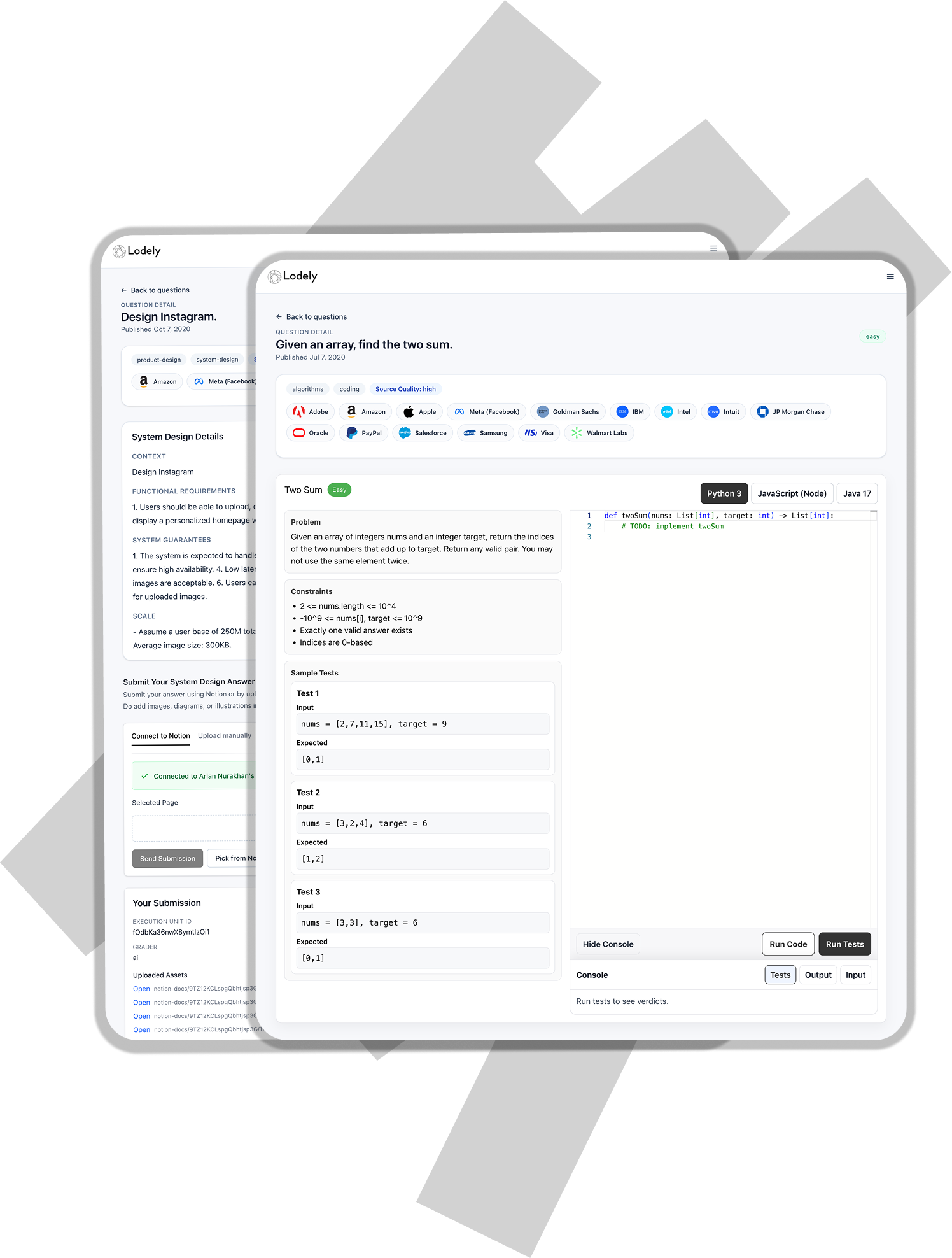Headless UI vs Radix UI: Which Component Library Is Right for You?
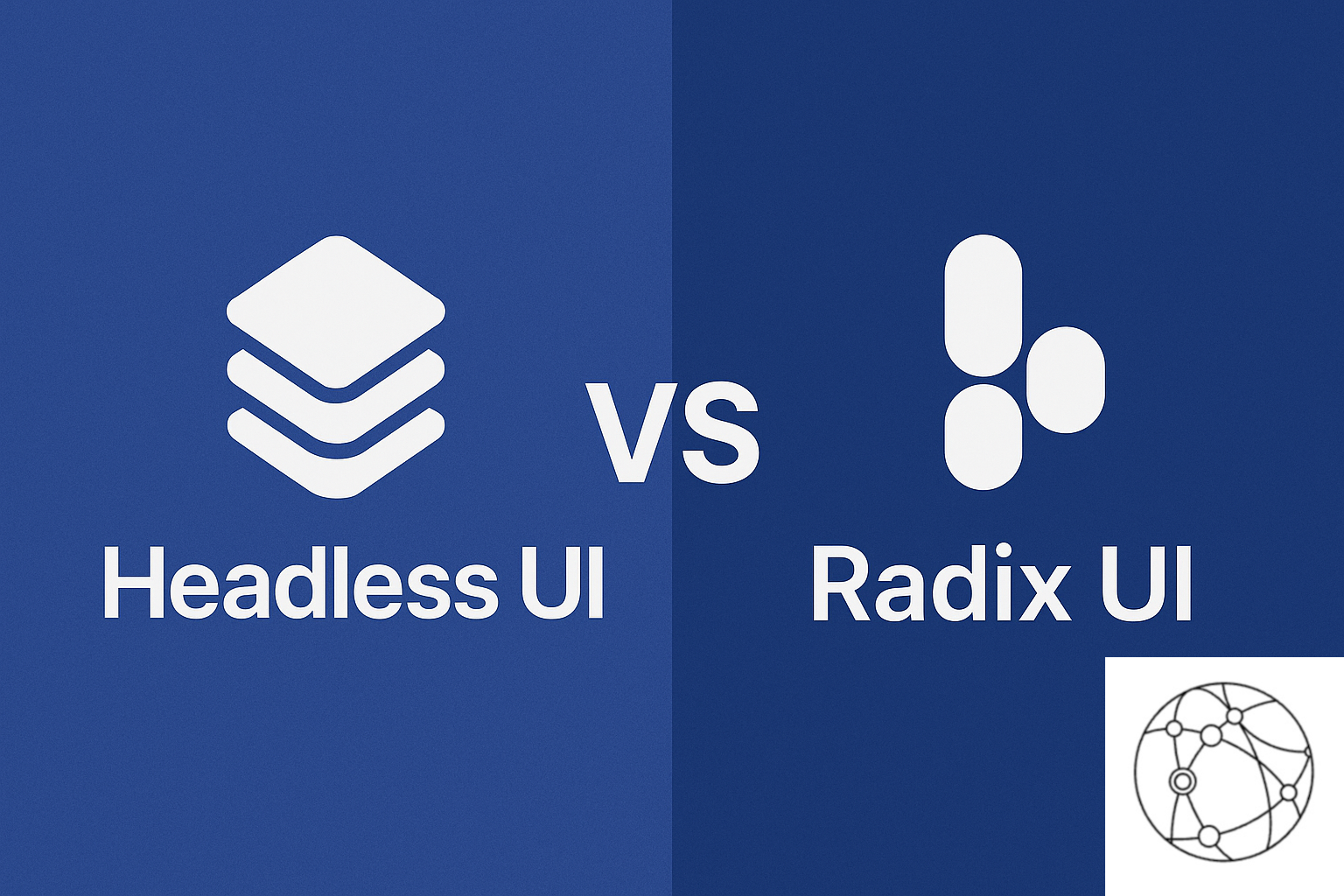
Headless UI vs Radix UI: Which Component Library Is Right for You?
From Styling Freedom to Accessibility Powerhouse—Here’s How to Choose
Think all React UI libraries are just button packs and prebuilt modals? Think again. The real debate happening behind the scenes in engineering standups and design system guilds isn’t whether to use a component library—but which one.
On one side, you’ve got Headless UI, the minimalists' toolkit—components without styles, giving you complete design freedom. On the other? Radix UI, the accessibility-first framework that comes battle-tested with complex behaviors built in.
If you're wondering how to choose between Headless UI and Radix UI without rewriting your app later, you're in the right place.
UI Libraries, Defined
Before we go further: let’s define what we mean by a “UI library” in this context.
A UI component library provides developers with prebuilt React (or Vue) components to speed up frontend development. These can range from styled component suites like Material UI and Chakra, to unstyled, low-level libraries like Headless UI and Radix.
Headless UI and Radix aren’t opinionated about how your app looks—they focus on how it works. That makes them ideal choices when you’re building design systems or aiming for accessibility and custom branding.
But these libraries take very different approaches to solving the same problem.
Headless UI: Design System Flexibility Without the Bloat
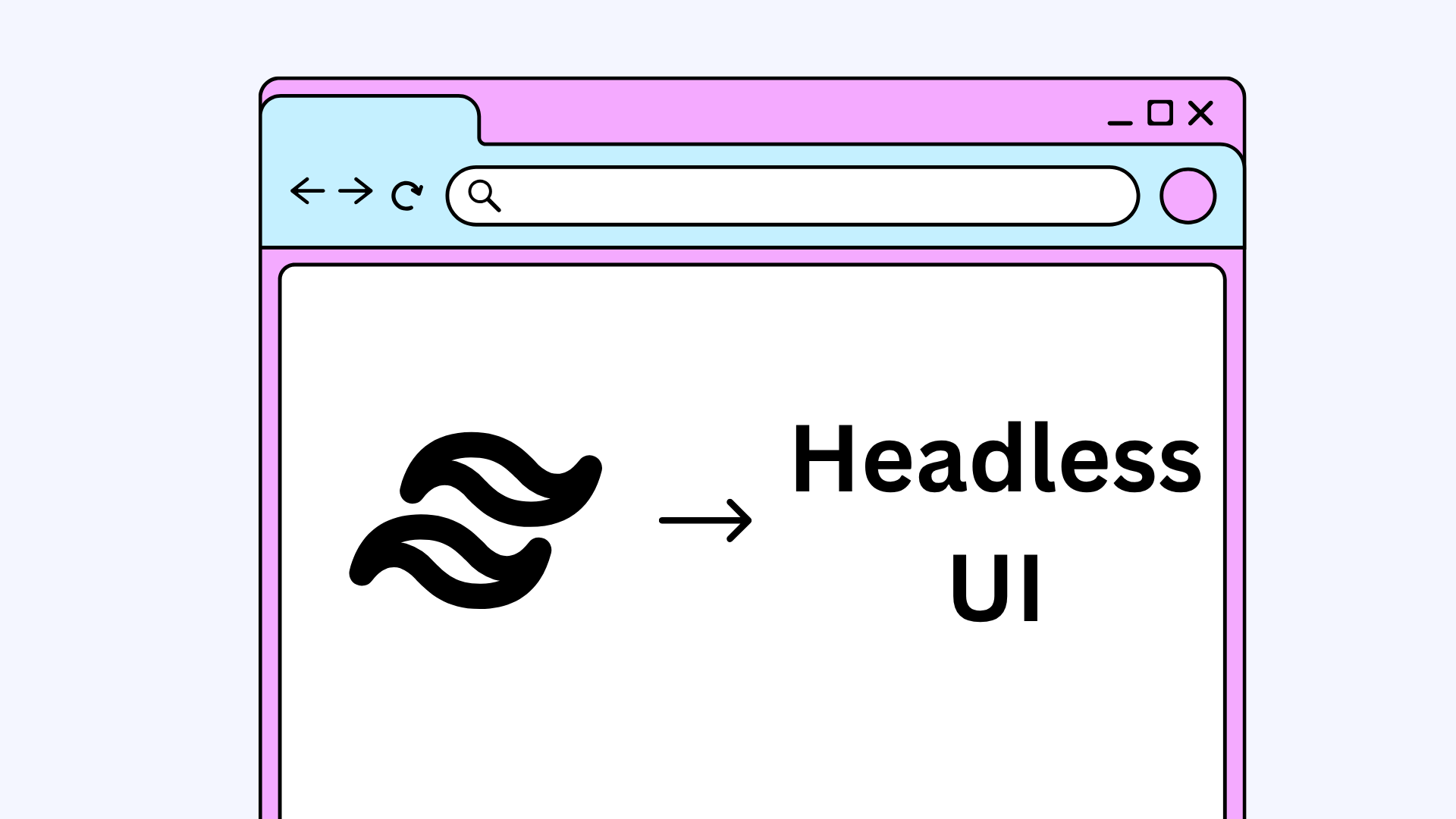
What Is Headless UI?
Created by the team behind Tailwind CSS, Headless UI is a set of unstyled, fully accessible UI primitives designed for complete visual customization. You get the behavior (keyboard nav, focus management, ARIA roles) but zero styles.
In other words: it gives you the skeleton—you bring the skin.
When to Use Headless UI
Headless UI shines when:
- You already have a custom design system.
- Your team wants pixel-perfect control.
- You're using Tailwind CSS (integration is seamless).
- You’re prioritizing minimal JS/CSS footprint.
Headless UI gives you guardrails for accessibility and interactions—without dictating how your UI should look. It’s a strong fit for product-focused teams building polished, brand-forward apps.
Pros and Cons
Pros:
- Total control over styling and layout
- Built-in accessibility features (keyboard navigation, ARIA)
- Tiny bundle size, no extra styling weight
- Pairs perfectly with Tailwind CSS
Cons:
- More initial work—especially for styling
- Lacks support for complex behaviors (portals, focus traps) out-of-the-box
- Vue support only available for a subset of components
Radix UI: Accessibility-First, Behavior-Rich Components

What Is Radix UI?
Radix UI offers a set of low-level, unstyled UI primitives with a strong emphasis on accessibility, composability, and robust interaction logic. Think of it as the brain behind complex components like tooltips, popovers, dropdowns, and modals.
While Headless UI feels minimal, Radix is infrastructure. It handles focus management, portal rendering, scroll locking, screen reader support, and more—so you don’t have to.
When to Use Radix UI
Radix is a smart choice when:
- You’re building highly interactive components (tooltips, modals, dropdowns).
- Accessibility and keyboard navigation are a priority.
- You want to avoid rebuilding complex behavior from scratch.
- You’re OK learning their component APIs and building on top.
If you’re working on enterprise-grade apps or public-facing web platforms, Radix gives you infrastructure-level reliability.
Pros and Cons
Pros:
- Best-in-class accessibility out-of-the-box
- Handles complex UI behavior (e.g., typeahead, focus trap)
- Composable and flexible architecture
- Fully unstyled—style it your way
Cons:
- Steeper learning curve
- Can be verbose or overkill for simple apps
- Not ideal for teams who want plug-and-play visuals
How to Choose Between Headless UI and Radix UI
Choosing between Headless UI and Radix UI isn’t just about preference—it depends on what your team is building, who’s building it, and how much control you want over look vs behavior.
Here’s how to break it down:
Start With These Questions:
- Do you need full design control?
- → Go with Headless UI. It gives you zero styling, so you can implement your exact design system without fighting built-in styles.
- Do you need complex behavior built-in?
- → Choose Radix UI. It handles advanced UI behavior (focus trapping, typeahead, portal rendering) that would take days to build yourself.
- Are you prioritizing accessibility but short on frontend expertise?
- → Use Radix UI. It bakes in WCAG-compliant patterns, so your team won’t miss key accessibility details.
- Do you already use Tailwind CSS and want seamless integration?
- → Headless UI pairs directly with Tailwind. You’ll get a smoother development experience out of the box.
Guidance for Engineering Leads
Your decision should balance developer productivity with future scalability. Use this framework:
Tip: Some teams successfully use both—Headless UI for lightweight elements, Radix for complex interactions.
Guidance for Engineering Managers
You’re thinking beyond code. Consider:
- Team skill level:
- If your frontend team is junior or backend-heavy, Radix UI reduces the risk of buggy interaction logic or poor accessibility.
- Design system maturity:
- If you have established design tokens, Figma components, and strict branding guidelines, Headless UI gives you a clean slate to match visuals precisely.
- Product phase:
- For early MVPs or tight deadlines, Radix helps you ship faster.
- For polished, high-brand-expression apps, Headless UI wins on flexibility.
- Cross-team consistency:
- Radix’s opinionated behaviors can enforce a more uniform UX across teams. Headless gives you more freedom—but requires discipline.
TL;DR: Headless vs Radix
This isn’t about choosing “the better” library—it’s about choosing the right one for your team’s skill set, design goals, and product timeline. Tradeoffs need to be considered and made both by engineering lead and engineering manager.
If in doubt:
Headless UI if you care most about design control.
Radix UI if you care most about reliable interaction logic and accessibility.
Conclusion: It’s Not About Picking a Winner—It’s About Picking What You Need
Headless UI and Radix UI aren’t rivals—they’re two philosophies. One prioritizes design freedom, the other robustness. The best teams know how to mix and match them based on their goals.
If your app’s success depends on pixel-perfect UI and performance, Headless UI gives you the freedom to build it your way.
If you’re scaling an app where accessibility, consistency, and interaction behavior matter, Radix UI will keep your edge cases in check.
You don’t need a perfect answer—you need the right starting point. Choose the one that saves your team the most time without sacrificing the product experience your users deserve.
✉️ Get free system design pdf resource and interview tips weekly
✉️ Get free system design pdf resource and interview tips weekly