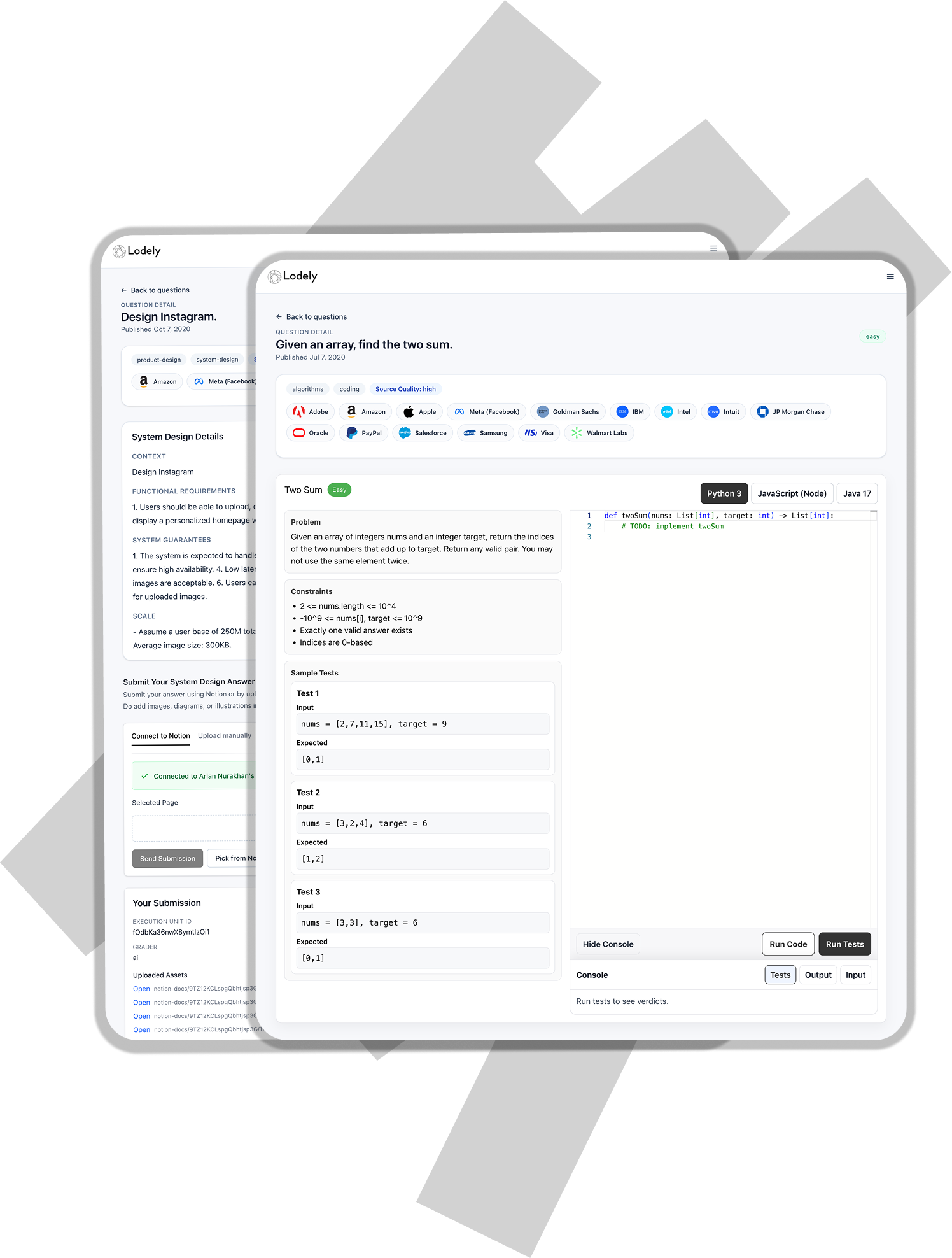Squarespace Online Assessment: Questions Breakdown and Prep Guide
Eyeing a Squarespace offer and staring down the OA? You’re in the right spot. Squarespace’s assessment blends practical coding with product-minded polish — think clean code, fast iteration, string-heavy logic, and performance-friendly data structures. If you want to walk into the Squarespace Online Assessment confident and ready to execute, this is your playbook.
No fluff. Real breakdowns. Strategic prep.
When to Expect the OA for Your Role
Squarespace doesn’t use a one-size-fits-all OA. Timing and content vary by role and team.
- New Grad & Intern (Product/Platform)
- Expect an OA link within 1–2 weeks of recruiter contact. Often the main technical filter before interviews.
- Product Engineer (Frontend / Full-Stack)
- Common. Typically a CodeSignal or HackerRank session with 2–3 coding problems in 75–90 minutes. JavaScript/TypeScript is welcome, but Python/Java are also supported.
- Backend / Platform Engineering
- Standard DS&A focus with a systems tilt (caching, rate limiting, pagination). Expect 2–3 problems and a few tricky edge cases.
- Mobile (iOS/Android)
- Similar structure; choose Swift/Kotlin/Java. Problems still skew algorithmic (arrays, graphs, strings).
- Data / Analytics Engineering
- Occasional SQL or ETL-style problem added to a coding set (window functions, deduplication, joins).
- Senior Roles
- Some teams skip a generic OA and jump to live screens, but many still use a short OA to standardize the bar.
Action step: When you get the recruiter email, ask: “What’s the platform, time limit, number of questions, and language expectations for my OA?” Most will share duration, topics, and allowed languages.
Does Your Online Assessment Matter?
Short answer: yes — it’s a primary gate at Squarespace.
- It’s the main filter. Your OA performance determines whether you advance to interviews.
- The team looks at craft. Clean, readable code with clear intent matters — naming, structure, tests, and edge cases are part of the signal.
- It mirrors the work. Squarespace builds consumer-facing, design-sensitive products. Expect text processing, pagination, caching, and performance-friendly solutions.
- It sets context for later rounds. Interviewers may skim your OA code to tailor follow-ups.
Pro tip: Treat the OA as your first interview. Write production-quality code: small functions, clear names, comments only where needed, and explicit edge-case handling.
Compiled List of Squarespace OA Question Types
Build fluency with these patterns. They map well to Squarespace’s product and platform challenges.
- Text Justification — type: Greedy / String Formatting
- Group Anagrams — type: Hashing / Strings
- Merge Intervals — type: Sorting / Intervals
- Design LRU Cache — type: Design / HashMap + Doubly Linked List
- Top K Frequent Elements — type: Heap / Hashing
- Basic Calculator II — type: Stack / Expression Parsing
- Longest Substring Without Repeating Characters — type: Sliding Window
- Valid Palindrome II — type: Two Pointers / Strings
- Design Hit Counter — type: Queue / Sliding Window (rate limiting analog)
- Binary Search on Answer (Capacity to Ship Packages) — type: Greedy + Binary Search
- K Closest Points to Origin — type: Heap / Geometry
- Serialize and Deserialize Binary Tree — type: Design / BFS-DFS
- Valid Parentheses — type: Stack
- Minimum Window Substring — type: Sliding Window / Hashing
- Insert Interval — type: Intervals / Edge Cases
- Implement Trie (Prefix Tree) — type: Design / Strings (search, suggestions)
How to Prepare and Pass the Squarespace Online Assessment
Think of prep like training sprints: targeted, timed, repeatable.
1. Assess Your Starting Point (Week 1)
- Take 2–3 timed practice sets (HackerRank or CodeSignal practice). Note your weakest categories: strings, hashing, sliding window, intervals, heaps.
- Track baseline metrics: time per problem, first-try pass rate, most common bug type (off-by-one, null checks, overflow).
2. Pick a Structured Learning Path (Weeks 2-6)
- Self-study on LeetCode/HackerRank
- Curate 60–80 problems matching the list above. Focus on strings, intervals, and caches.
- Mock assessments
- Use platforms that simulate real OA timers and hidden tests.
- Mentor/coach feedback
- A quick code review can eliminate repeated mistakes (naming, structure, testing strategy).
3. Practice With Realistic Problems (Weeks 3-8)
- Emphasize product-flavored tasks:
- Text formatting, pagination, URL slugging, deduplication, rate limiting.
- Drill patterns that compose well:
- Sliding window, heap + hashmap, sort + sweep line, stack-based parsing.
- Always refactor after passing:
- Extract helpers, name variables for intent, write a couple of custom tests that stress edges.
4. Learn Squarespace-Specific Patterns
Expect problems that feel close to building blocks of a website platform:
- Text rendering and layout primitives (justification, wrapping, pagination)
- Caching and performance (LRU, memoization, avoiding N^2)
- URL slugs, deduplication, and canonicalization (string normalization)
- Rate limiting and activity windows (queues, sliding windows)
- Search/suggestions basics (tries, prefix maps)
- Image sizing and aspect-ratio math (simple arithmetic with rounding/ceil)
5. Simulate the OA Environment
- Recreate constraints: 75–90 minutes, 2–3 problems, no IDE extensions.
- Use the language you’ll submit in (JS/TS, Python, or Java).
- Disable distractions. Practice copying/pasting I/O scaffolding and writing fast sanity tests.
6. Get Feedback and Iterate
- Track recurring misses: forgetting to sort, not handling empty inputs, not considering long strings, integer overflow, stability in sorting.
- Re-solve your missed problems one week later from scratch.
Squarespace Interview Question Breakdown

Here are featured sample problems tailored to Squarespace-style challenges. Nail these patterns and you’ll cover most OA ground.
1. Text Justification for Rich Text Blocks
- Type: Greedy / String Formatting
- Prompt: Given a list of words and a max line width, format text with full justification (spaces distributed evenly; last line left-justified).
- Trick: Greedy line packing, then space distribution. Watch single-word lines and the final line rules.
- What It Tests: String manipulation under strict rules, edge-case rigor, clean helper decomposition.
2. Merge Publishing Intervals
- Type: Sorting / Intervals
- Prompt: Given scheduled publish windows for multiple posts, merge overlapping intervals to compute total “live” time.
- Trick: Sort by start, iterate and merge. Handle touching intervals (end == start) according to spec.
- What It Tests: Interval reasoning, O(n log n) sorting pipeline, correctness on tricky boundaries.
3. Slug Generation with Deduplication
- Type: Strings / Hashing
- Prompt: Convert titles to URL-safe slugs (lowercase, hyphenate, alphanumeric only). If a slug already exists, append “-k” with the smallest k to make it unique.
- Trick: Normalize consistently, track counts in a hashmap, and skip to the next available k efficiently.
- What It Tests: String normalization, hashing, collision handling, attention to spec details.
4. Form Submission Rate Limiter
- Type: Queue / Sliding Window
- Prompt: Implement allow(userId, timestamp) that returns true if the user can submit (≤ N requests in the last T seconds) and false otherwise.
- Trick: Use a deque per user to evict stale timestamps; ensure O(1) amortized operations.
- What It Tests: Sliding window design, per-tenant data structures, time-based correctness.
5. LRU Cache for Template Partials
- Type: Design / HashMap + Doubly Linked List
- Prompt: Implement get/put with LRU eviction for caching rendered partials. O(1) per operation.
- Trick: Hash map for nodes; manual doubly linked list for recency. Don’t forget update on get.
- What It Tests: API design, pointer discipline, correctness under interleaved calls.
What Comes After the Online Assessment

Passing the OA opens the door. The next stages shift from “can you code” to “can you design, communicate, and ship product-quality solutions.”
1. Recruiter Debrief & Scheduling
You’ll get an email with timelines and a proposed schedule. Ask about interview themes, languages allowed, and whether a frontend deep dive or system design is expected for your track.
2. Live Technical Interviews
- Interactive DS&A, often one problem plus follow-ups.
- Expect to talk through trade-offs and test your code with examples.
- Review your OA — interviewers occasionally reference it.
3. System Design / Architecture
- Mid-level and senior loops include a design round.
- Common prompts:
- CDN-aware image resizing pipeline
- A page rendering and caching layer for a multi-tenant CMS
- Search/autocomplete for site content
- Evaluate data modeling, cache strategy, consistency, scalability, and observability.
4. UI / Frontend Deep Dive (for Product/FE roles)
- Implement or debug a component under time constraints.
- Discuss accessibility (ARIA roles, keyboard nav), performance (debounce vs throttle), and state management.
- You may pseudo-code DOM operations if no browser environment is provided.
5. Behavioral & Values Interviews
Squarespace values product sense, craft, and ownership. Expect prompts like:
- “Tell me about a time you simplified a complex user flow.”
- “Describe a trade-off you made between performance and maintainability.” Use STAR structure and quantify impact when possible.
6. Final Round / Onsite Loop
- Multiple back-to-back interviews across coding, design, and cross-functional chats.
- Stay consistent in your approach: clarify requirements, propose iterations, and communicate trade-offs.
7. Offer & Negotiation
Comp typically includes base salary and equity. Research ranges and be ready to negotiate. Clarify leveling, remote/hybrid expectations, and team match.
Conclusion
You don’t need to guess what’s coming — you need to practice the right things. If you:
- Drill Squarespace-flavored patterns (strings, intervals, caching, rate limiting),
- Practice under real OA constraints,
- Write clean, production-quality code with explicit edge-case handling,
you’ll turn the OA from a hurdle into momentum for the rest of the process. Craft matters here — show it from the first keystroke.
For more practical insights and prep strategies, explore the Lodely Blog or start from Lodely’s homepage to find guides and career resources tailored to software engineers.
✉️ Get free system design pdf resource and interview tips weekly
✉️ Get free system design pdf resource and interview tips weekly