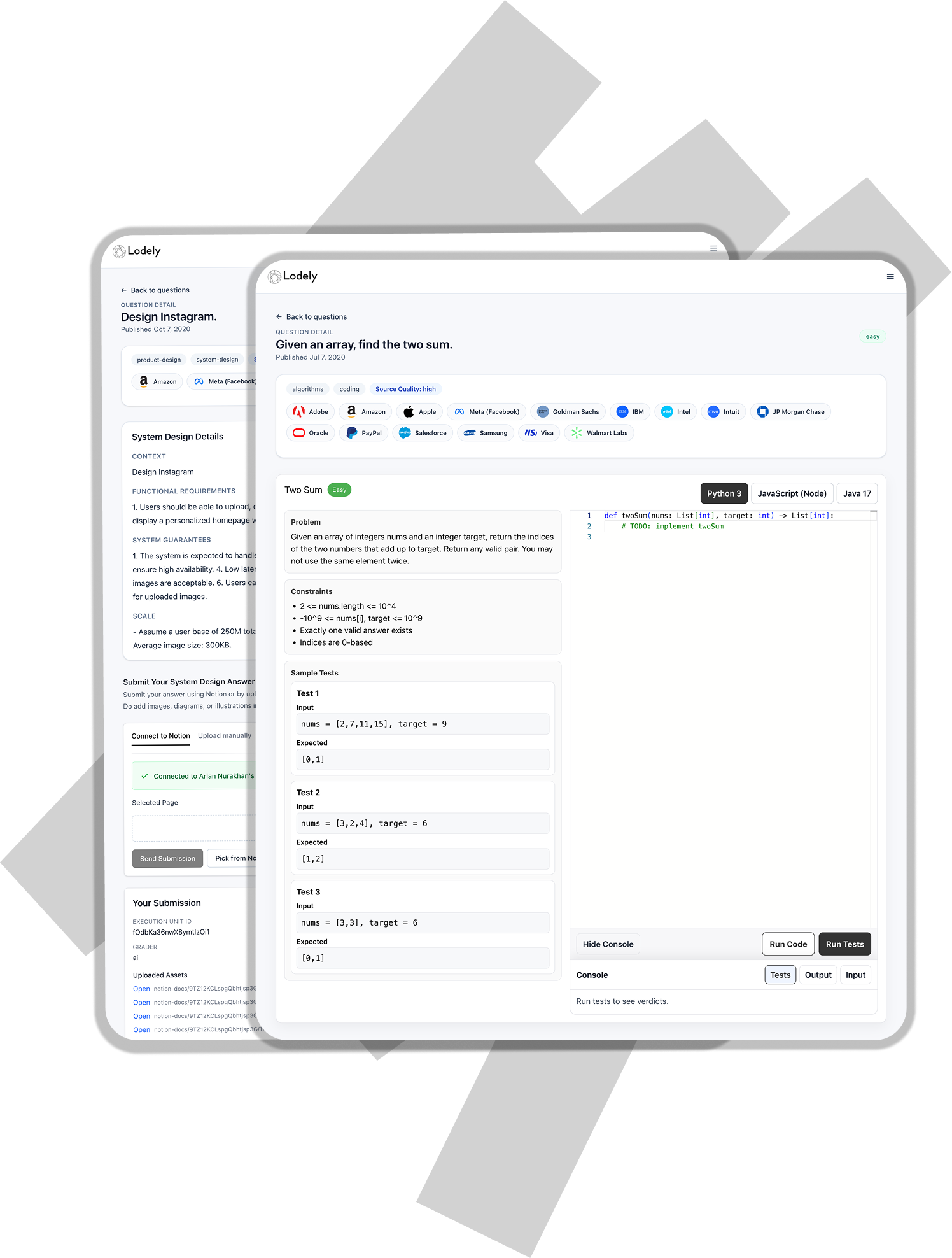Linkedin Online Assessment: Questions Breakdown and Prep Guide
Thinking about “Cracking LinkedIn’s Assessment” but not sure what you’re getting into? You’re not alone. Engineers see CodeSignal or HackerRank links arrive, the timer starts, and suddenly it’s you versus arrays, graphs, and string edge cases — plus a few twists that look suspiciously like social-graph or relevance problems.
If you want to walk into the LinkedIn Online Assessment (OA) confident and ready to execute, this guide is your playbook. No fluff. Real breakdowns. Strategic prep.
When to Expect the OA for Your Role
LinkedIn doesn’t send one universal OA. The platform, timing, and content vary by role, level, and sometimes location.
- New Grad & Intern Positions – Expect an OA invite shortly after recruiter outreach. For many intern and new grad tracks, it’s the primary filter before the virtual onsite.
- Software Engineer (Backend / Full-Stack / Frontend / Mobile) – Common to receive a CodeSignal or HackerRank link with 2–4 timed questions. Focus is DSA with LinkedIn-flavored scenarios.
- Data Engineering / Analytics / Data Science – Often includes a coding OA plus a SQL portion (joins, window functions, ranking). Data science roles may also include a short stats/AB-testing segment.
- SRE / Infrastructure / Platform – Similar DSA core with possible twists around log processing, rate limiting, or reliability-oriented coding tasks.
- Senior Roles – Sometimes skip a generic OA and move straight to live coding or system design, but many candidates still report an initial OA used as a first-pass filter.
- Non-Engineering (PM, Analytics PM) – Less common. If it happens, expect logic/analytical or SQL-heavy tasks.
Action step: When the recruiter reaches out, ask: “Which platform, how many questions, and how long?” They’ll usually tell you CodeSignal vs. HackerRank, the duration, and the number/type of questions.
Does Your Online Assessment Matter?
Short answer: yes — a lot.
- It’s a major gate. A strong resume opens the door; your OA performance gets you to the interview loop.
- It sets expectations. Your OA code may be reviewed later. Interviewers sometimes use it to tailor follow-ups.
- It’s relevant. LinkedIn’s OA leans into practical patterns: heaps for “top K,” graph traversal for “People You May Know,” prefix search for autocomplete.
- It shows how you code. Not just correctness — clarity, naming, structure, tests, and complexity trade-offs.
Pro Tip: Treat the OA like a first-round interview. Write clean, readable code, call out complexity, and handle edge cases. You’re graded on more than passing basic tests.
Compiled List of Linkedin OA Question Types
Candidates frequently report problems in these categories. Practice them:
- Two Sum — Hash Map / Array
- Longest Substring Without Repeating Characters — Sliding Window / String
- Top K Frequent Elements — Heap / Hash Map
- K Closest Points to Origin — Heap / Quickselect
- Merge Intervals — Sorting / Interval
- Meeting Rooms II — Heap / Interval
- Product of Array Except Self — Prefix/Suffix
- Search Suggestions System — Trie / Binary Search
- Clone Graph — Graph / DFS/BFS
- Number of Provinces (Friend Circles) — Union-Find / Graph
- Course Schedule — Graph / Topological Sort
- Sliding Window Maximum — Deque / Queue
- Design Hit Counter — Queue / Sliding Window
- Design TinyURL — System Design Lite / Hashing
For data roles, also practice SQL joins, window functions, and ranking:
- Weather Observation Station Challenges
- Top Earners
How to Prepare and Pass the Linkedin Online Assessment
Think of your prep like training for a sprint: short, intense, and focused on the patterns LinkedIn actually tests.
1. Assess Your Starting Point (Week 1)
Identify strengths (arrays, strings, hashing) and gaps (graphs, heaps, tries, interval problems). Do 1–2 timed mini-sets on LeetCode or CodeSignal practice to benchmark. Note where you lost time: reading, edge cases, or debugging.
2. Pick a Structured Learning Path (Weeks 2-6)
Choose a track that fits your style:
- Self-study on LeetCode/HackerRank
- Low cost, flexible. Use company-tagged problems for LinkedIn-style practice.
- Timed mock OAs
- Paid or free simulators that mimic CodeSignal/HackerRank timers and testcases.
- Coaching or mentor reviews
- A mentor can review code clarity, naming, and pacing under time constraints.
3. Practice With Realistic Problems (Weeks 3-8)
Build a 40–60 problem set biased toward:
- Sliding window and hashing
- Heaps for top-K and scheduling
- Graphs (BFS/DFS, union-find, topo sort)
- Tries/prefix search
- Interval merging/scheduling
- Queue/deque patterns
Time your runs, then refactor for clarity after the clock stops.
4. Learn Linkedin-Specific Patterns
Expect LinkedIn-flavored scenarios:
- Social graph traversal (mutual connections, two-hop recommendations)
- Top-K ranking (trending posts, hashtags, jobs) via heaps or counting
- Autocomplete/search suggestions (prefix search, trie, binary search on sorted lists)
- Feed deduplication and relevance filters (hashing, sliding window)
- Rate limiting and “hit counter” style logic (queues or buckets)
- Pagination and cursor-based iteration patterns
5. Simulate the OA Environment
- Practice in CodeSignal or HackerRank with the exact time budget (often 70–90 minutes for 2–4 problems).
- Disable plugins/notifications and use your target language template.
- Warm up with 5–10 minutes of easy problems to get typing and testing speed up before a full mock.
Pro Tip: On CodeSignal, know your language’s IO and common boilerplate cold. Small mistakes in setup burn minutes you can’t afford.
6. Get Feedback and Iterate
- Review wrong answers and TLE cases. Why did they fail?
- Track repeated errors (index bounds, off-by-one, integer overflow, null checks).
- Share code with a friend or mentor; ask for feedback on readability and structure.
- Re-solve hard problems from scratch one week later.
Linkedin Interview Question Breakdown
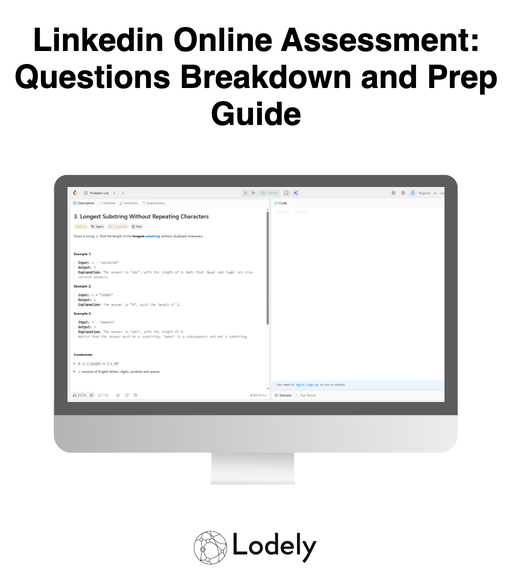
Here are featured sample problems inspired by reported LinkedIn OA patterns. Master these and you’ll cover a large chunk of what shows up.
1. People You May Know (Two-Hop Recommendations)
- Type: Graph / BFS / Hashing
- Prompt: Given a graph of members and connections, recommend users at distance two from a given member, ranked by the number of mutual connections.
- Trick: Use BFS limited to depth 2 and a frequency map for mutuals. Exclude direct connections and self. Return top-K with ties broken deterministically.
- What It Tests: Graph traversal, deduping, counting, and producing stable, ranked output.
2. Job Search Autocomplete
- Type: Trie / Prefix Search / Binary Search
- Prompt: Given a dictionary of job titles and a query string, return up to K lexicographically smallest suggestions for each prefix of the query.
- Trick: Either prebuild a trie with top-K suggestions at each node, or binary search in a sorted list to collect K items per prefix.
- What It Tests: Data structure choice, time/space trade-offs, and clean API/output formatting.
3. Top K Trending Hashtags
- Type: Heap / Streaming
- Prompt: Given a stream of hashtag strings, return the top K most frequent at any time.
- Trick: Maintain a hash map for counts and a min-heap of size K for the leaderboard. Consider update frequency and tie-breaking rules.
- What It Tests: Heap mastery, streaming updates, and complexity under frequent inserts.
4. News Feed Deduplication Window
- Type: Hashing / Sliding Window
- Prompt: Given a list of post IDs in time order and a window size W, remove duplicates that appear within the last W positions.
- Trick: Use a sliding hash set and queue to track membership over the last W seen elements. Preserve order of first occurrence.
- What It Tests: Sliding window discipline, edge cases, and in-place vs. extra space choices.
5. Simple Rate Limiter (Hits Per Time Window)
- Type: Queue / Sliding Window / Design Lite
- Prompt: Implement a class that decides if a request is allowed given at most N requests per rolling T seconds.
- Trick: Use a queue of timestamps and pop stale entries; or use fixed buckets keyed by time and sum the active window.
- What It Tests: Practical data structure design, correctness under edge boundaries, and amortized complexity.
What Comes After the Online Assessment

Pass the LinkedIn OA and the process shifts from “Can you implement under pressure?” to “Can you collaborate, design, and align with how LinkedIn builds products?”
1. Recruiter Debrief & Scheduling
Expect an update within a few days. You’ll get the general outcome and scheduling for next rounds. Ask about the structure of interviews (number of coding vs. design vs. behavioral), length, and any role-specific prep tips.
2. Live Technical Interviews
Most candidates do 1–2 live coding sessions on a shared editor.
- Algorithm & Data Structures: Similar to OA but interactive. Communicate trade-offs as you code.
- Debugging/Refactor: You may be given a buggy function to fix or asked to improve complexity. Pro tip: Revisit your OA solutions. Interviewers sometimes ask you to walk through your approach and discuss improvements.
3. System Design / Architecture Round
For mid-level and senior roles, expect a design interview. Common themes:
- High-level design for a simplified feed, messaging, or search autocomplete
- Ranking/top-K pipelines and caching layers
- Consistency, backfill, and failure scenarios They’re looking for clean decomposition, scalability, data modeling, and clear trade-off discussions.
4. Behavioral & Values Interviews
Be ready to discuss how you work with others and make decisions. Use STAR (Situation, Task, Action, Result).
- Times you dealt with conflicting priorities or incomplete data
- How you handled disagreements or production issues LinkedIn emphasizes member impact, collaboration, and thoughtful execution — be specific and outcome-oriented.
5. Final Round / Virtual Onsite
Typically a block of interviews across a few hours:
- Another coding round
- System design or component design
- Cross-functional conversation (PM, data, or reliability focus depending on role) Manage energy, ask clarifying questions, and summarize your approach before diving into code.
6. Offer & Negotiation
If successful, you’ll get verbal feedback followed by a written offer. Compensation often includes base, bonus, and equity. Research market ranges and calibrate your ask. Be ready to discuss start date, level, and scope.
Conclusion
You don’t need to guess — you need to train for the patterns LinkedIn actually tests. If you:
- Identify your weak areas early,
- Practice LinkedIn-style problems under time pressure,
- Write clean, readable code that handles edge cases,
you’ll turn the OA from a hurdle into a highlight. Social-graph knowledge isn’t required — but disciplined problem solving is. Treat the OA like your first interview, and you’ll set up the rest of the process for success.
For more practical insights and prep strategies, explore the Lodely Blog or start from Lodely’s homepage to find guides and career resources tailored to software engineers.
✉️ Get free system design pdf resource and interview tips weekly
✉️ Get free system design pdf resource and interview tips weekly